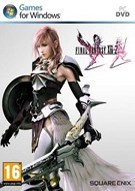在steam上找到的dlc还原,可以将1号升级删除的dlc服装还原。压缩包内有说明
Final Fantasy XIII-2 - DLC Costume Patch文件地址:点击下载
For Japanese Voices:
日语版(英语版换了程序)
1. Copy "white_imgu.win32.bin" and "filelistc.win32.bin" from "FINAL FANTASY XIII-2\alba_data\sys\" to a safe directory.
1. 拷贝 "white_imgu.win32.bin" 和 "filelistc.win32.bin"从"FINAL FANTASY XIII-2\alba_data\sys\"到安全目录.
2. Run xdeltaUI.exe and select "filelistc.win32.bin" as the source file, then select "XIII-2 Outfit Fix - filelistc.win32.xdelta" as the patch file. Now select a directory for the patched file and name it "filelistc.win32.bin".
2. 运行 xdeltaUI.exe 并选择 "filelistc.win32.bin" 作为原始文件, 接着选择 "XIII-2 Outfit Fix - filelistc.win32.xdelta" 作为补丁文件. 接下来选择一个存放打过补丁文件的位置并命名为 "filelistc.win32.bin".
3. Run xdeltaUI.exe and select "white_imgc.win32.bin" as the source file, then select "XIII-2 Outfit Fix - white_imgc.win32.xdelta" as the patch file. Now select a directory for the patched file and name it "white_imgc.win32.bin".
3. 运行 xdeltaUI.exe 并选择 "white_imgc.win32.bin" 作为原始文件, 接着选择 "XIII-2 Outfit Fix - white_imgc.win32.xdelta" 作为补丁文件. 接下来选择一个存放打过补丁文件的位置并命名为 "white_imgc.win32.bin".
4. Copy your newly patched files into the "FINAL FANTASY XIII-2\alba_data\sys\" directory.
4. 拷贝两个打过补丁的文件到 "FINAL FANTASY XIII-2\alba_data\sys\"
5. Enjoy.
5. 开始玩
相关内容请关注:最终幻想13-2专区