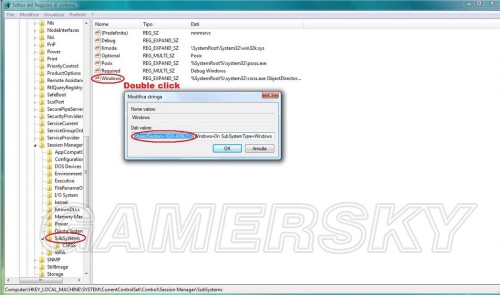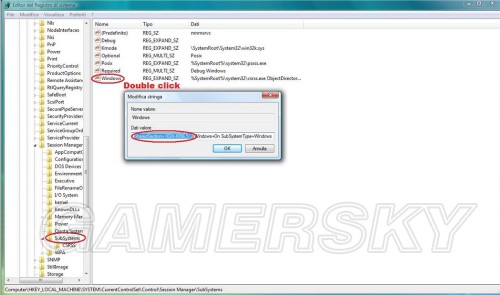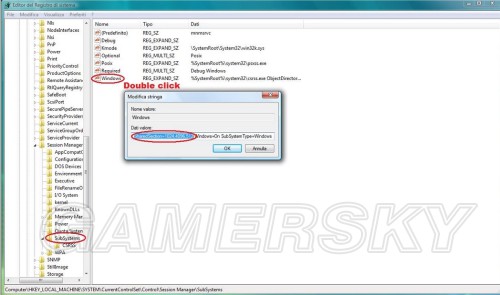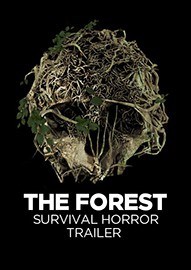具体步骤:
原帖地址:点击进入
Here are the steps:
1) Click Start and search 'regedit' 打开注册表!
2) Go to HKEY_LOCAL_MACHINE\System\CurrentControlSet\Control\Session Manager\SubSystems\ 找到这个!
3)Double click on Windows file in right pane. (Here is the image provided for step 3)
)双击“Windows”
4)In Value data field scroll left or right using the arrow keys until you find this:
SharedSection=1024,3072,512. 左右移动箭头找到这个参数,也有可能是1024,12228,512
5)Change 3072 into 4096 so it reads: SharedSection=1024,4096,512 (If you have SharedSection=1024,12228,512. change it from 12228 to 24300) 把中间的数字改掉,3072的改4096;12228的改24300
6) Open Command Prompt and type "bcdedit /set IncreaseUserVa 4096" 打开“命令提示符”,输入命令。改4096 的按这个输;24300 把数字改掉就行了!
7) Restart PC 重启电脑。进游戏!
相关内容请关注:森林专区